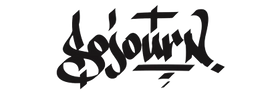-
Exploring the EQ Feature In Koala Sampler
· By Tres Hodgens
Equalization is a fundamental tool in music production that allows you to shape the tonal balance of your sound, and Koala Sampler’s new 3-band EQ feature makes it easy to achieve great sounding results. In this blog, we’ll explore five EQ tips using the new EQ feature in Koala Sampler to help you master your sound. 1. Understand the Frequency Spectrum. Before diving into the EQ feature in Koala Sampler, we have to start with the basics. Understanding the frequency spectrum is important because it will help you identify and address frequency imbalances and help you shape your sound. An...
-
Creating Beat Tags in Koala Sampler
· By Tres Hodgens
Creating Beat Tags in Koala Sampler Whether submitting tracks for placements with artists or competing in beat battles, you definitely want to have personalized beat tags that will make your music memorable and stand out. In this blog, I’ll walk you through the steps to create your own beat tag using a couple iconic vocal samples in Koala Sampler. You can sample from a few sources using Koala Sampler. You can RECORD FROM MIC, RESAMPLE FROM APP or IMPORT FILE. The options listed are capitalized for clarity and because this is how the interface looks in Koala Sampler. Step 1:...
-
How-To‘s for Mobile Music Production: Koala Sampler Cuts and Scratches
· By Tres Hodgens
If you’re looking for an easy way to produce music and get your ideas out quickly, Koala Sampler is a great tool to use. You can even replicate the sounds of cuts and scratches. All on the app. Read on to find out how it’s done. Here’s how I replicated cutting and scratching with Koala Sampler: Sample the sound (whether via YouTube, interface, or screen-recorded video) In the SAMPLE tab, Tap EDIT and deselect ONE SHOT Adjust the start and end points of your sample as desired. While in the SAMPLE tab, Tap the edited pads with your selected sound...