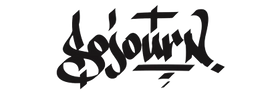· By Tres Hodgens
How-To‘s for Mobile Music Production: Koala Sampler Cuts and Scratches
If you’re looking for an easy way to produce music and get your ideas out quickly, Koala Sampler is a great tool to use. You can even replicate the sounds of cuts and scratches. All on the app. Read on to find out how it’s done.
Here’s how I replicated cutting and scratching with Koala Sampler:
- Sample the sound (whether via YouTube, interface, or screen-recorded video)
- In the SAMPLE tab, Tap EDIT and deselect ONE SHOT
- Adjust the start and end points of your sample as desired.
- While in the SAMPLE tab, Tap the edited pads with your selected sound on them and use the other hand or finger(s) to move the PITCH knob up and down while tapping the pads.
- Copy the same sample and add it to two pads by clicking and dragging the sample to the pad beneath it.
- Keep tapping the pad while manipulating the pitch until it sounds like cuts.
Here’s another example sourced from The Jungle Brothers’ Afrika Baby Bam on Straight out The Jungle: “…in the J-u-n-g-l-e!”
This vocal sample ended up being one of the main parts used for the scratch hook / refrain in my Jungle Flip beat.
This beat was created on an iPhone and iPad, however, Koala Sampler is available in Google Play and the Apple Store. I’d like to give a big shout-out to Marek for developing the app Koala Sampler. Also, to the team of producers and beat makers who make the app what it is!
Lastly, thanks to the entire Koala Sampler Official group specifically Remi for doing the sample flip challenges and Koala Beat cast which inspired my Jungle flip.
*The drum sounds used in this beat are chopped from my Sojourn Plays the Breaks series available now!*